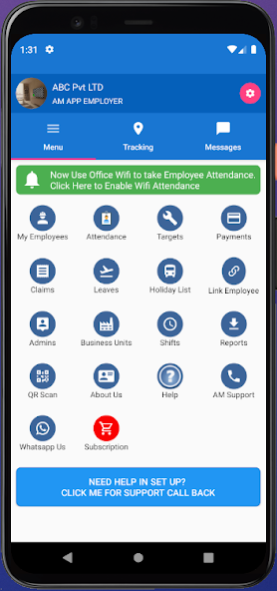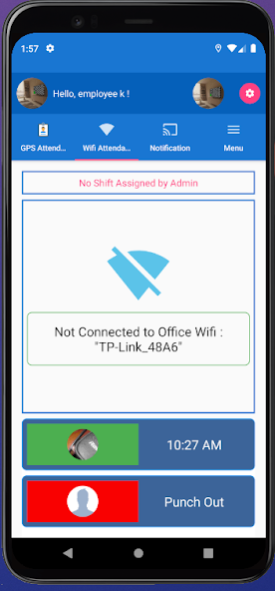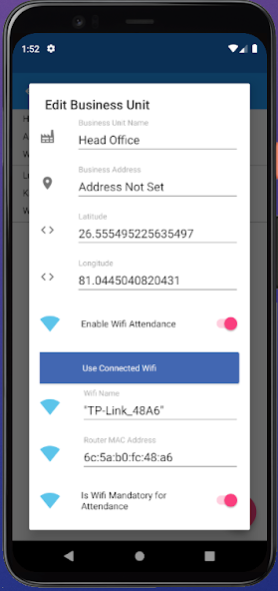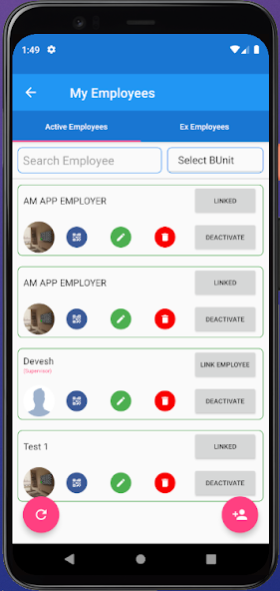Version History
Here you can find the changelog of Attendance Master App-GPS+Wifi since it was posted on our website on 2016-12-29.
The latest version is 2.7.1 and it was updated on soft112.com on 27 March, 2024.
See below the changes in each version:
version 2.7.1
posted on 2023-04-07
Bug Fixes
version 2.5.2
posted on 2021-02-15
✅ Fixed Report Issue
✅ Fixed Selfie Attendance Issue
✅ Fixed Claim issue
✅ Employee ID card issue Fixed
✅ Payment issue fixed
✅ Decimal in OT Hours
✅ Bug Fixes!
✅ Work From Home/Office Option in Punch In !
✅ Fixed Download issue !
✅ Web Panel available at www.attendancemaster.app
✅ Performance Improvements !
version 2.5.0
posted on 2020-11-19
✅ Fixed Claim issue
✅ Employee ID card issue Fixed
✅ Payment issue fixed
✅ Decimal in OT Hours
✅ Bug Fixes!
✅ Work From Home/Office Option in Punch In !
✅ Fixed Download issue !
✅ Web Panel available at www.attendancemaster.app
✅ Performance Improvements !
version 2.4.9
posted on 2020-09-16
✅ Employee ID card issue Fixed
✅ Payment issue fixed
✅ Decimal in OT Hours
✅ Bug Fixes!
✅ Work From Home/Office Option in Punch In !
✅ Fixed Download issue !
✅ Web Panel available at www.attendancemaster.app
✅ Performance Improvements !
version 2.4.8
posted on 2020-09-10
✅ Decimal supported in OT/Expenses
✅ Decimal in OT Hours
✅ Bug Fixes!
✅ Work From Home/Office Option in Punch In !
✅ Fixed Download issue !
✅ Web Panel available at www.attendancemaster.app
✅ Performance Improvements !
version 2.4.6
posted on 2020-08-18
✅ Decimal supported in OT/Expenses
✅ Bug Fixes!
✅ Work From Home/Office Option in Punch In !
✅ Fixed Download issue !
✅ Web Panel available at www.attendancemaster.app
✅ Performance Improvements !
version 2.4.5
posted on 2020-08-10
✅ Work From Home/Office Option in Punch In !
✅ Fixed Download issue !
✅ Web Panel available at www.attendancemaster.app
✅ Performance Improvements !
✅ Bug Fixes
version 2.4.2
posted on 2020-06-28
✅ Punch In/Out Screen Improvement !
✅ Performance Improvements !
✅ Bug Fixes
version 2.3.8
posted on 2020-06-14
✅ Attendance Master App is Free and always will be!
✅ Punch In/Out Screen Improvement !
✅ Performance Improvements !
✅ Bug Fixes
version 2.3.7
posted on 2020-05-17
✅ Attendance Master App Made Free !
✅ Punch In/Out Screen Improvement !
✅ Performance Improvements !
✅ Bug Fixes
version 2.3.6
posted on 2020-03-27
✅ Fixed File Download issue
✅ Night Shift Support
✅ Supervisor Picture Capture while Marking Employee Attendance
✅ Gallery option while uploading Profile/Logo/Bill Attachments
✅ Now use Attendance Master on Desktop www.attendancemaster.app
✅ Download Selfie, Target Proofs, Status Updates, Claim Bills
✅ PDF Daily Activity Report in Scheduled Reports
✅ Scheduled Reports Available Again
✅ Hindi Language Support
✅ UI Improvements
✅ Employee Level Selfie Enable/Disable for Attendance
✅ Bug Fixes
version 2.3.5
posted on 2020-03-09
✅ Night Shift Support
✅ Supervisor Picture Capture while Marking Employee Attendance
✅ Gallery option while uploading Profile/Logo/Bill Attachments
✅ Now use Attendance Master on Desktop www.attendancemaster.app
✅ Download Selfie, Target Proofs, Status Updates, Claim Bills
✅ PDF Daily Activity Report in Scheduled Reports
✅ Scheduled Reports Available Again
✅ Hindi Language Support
✅ UI Improvements
✅ Employee Level Selfie Enable/Disable for Attendance
✅ Bug Fixes
version 2.3.3
posted on 2019-11-21
✅ Now use Attendance Master on Desktop www.attendancemaster.app
✅ Download Selfie, Target Proofs, Status Updates, Claim Bills
✅ PDF Daily Activity Report in Scheduled Reports
✅ Scheduled Reports Available Again
✅ Hindi Language Support
✅ UI Improvements
✅ Employee Level Selfie Enable/Disable for Attendance
✅ Messaging and Notification improvements
✅ Performance Improvements
✅ App Navigation Improvements
✅ Screen Hang Issue Solved
✅ Send Business Unit/Statewise Announcements
✅ Bug Fixes
version 2.3.1
posted on 2019-11-17
✅ Download Selfie, Target Proofs, Status Updates, Claim Bills
✅ PDF Daily Activity Report in Scheduled Reports
✅ Scheduled Reports Available Again
✅ Hindi Language Support
✅ UI Improvements
✅ Employee Level Selfie Enable/Disable for Attendance
✅ Messaging and Notification improvements
✅ Performance Improvements
✅ App Navigation Improvements
✅ Screen Hang Issue Solved
✅ State Selection for Business Unit
✅ Send Business Unit/Statewise Announcements
✅ Camera Improvements
✅ Bug Fixes
version 2.3.0
posted on 2019-10-16
✅ Hindi Language Support
✅ UI Improvements
✅ Employee Level Selfie Enable/Disable for Attendance
✅ Messaging and Notification improvements
✅ Performance Improvements
✅ App Navigation Improvements
✅ Screen Hang Issue Solved
✅ State Selection for Business Unit
✅ Send Business Unit/Statewise Announcements
✅ Camera Improvements
✅ Business Unit Sync Fix
✅ Bug Fixes
version 2.2.7
posted on 2019-09-30
✅ Calendar Display issue Fixed
✅ Notification Improvements
✅ Payslip issue fixed
✅ Punch In / Punch Out Selfie Issue fix
✅ Camera Improvements
✅ Business Unit Sync Fix
✅ Bug Fixes
version 2.2.6
posted on 2019-09-27
✅ Notification Improvements
✅ Payslip issue fixed
✅ Punch In / Punch Out Selfie Issue fix
✅ Camera Improvements
✅ Business Unit Sync Fix
✅ Bug Fixes
version 2.2.4
posted on 2019-09-18
* Advance Payment Feature
* Employee Access
* Invite Employees to use Attendance Master
* Save Comment and Location while marking attendance
* Improved Login Time
* Added Help Section for tutorial videos
* Notifications and Announcement broadcast to employees
* Added Half Day and Full Day Leave Feature
* Improved Monthly and Daily Payment Calculation
* Payment Calculation Bug Fixes
* Added Facebook login and improved sign in experience
* Bug fixes in payment calculations
* Improved Reporting
version 2.2.3
posted on 2019-09-11
* ExEmployee Management Feature
* Activate/Deactivate Employee
* Auto Notifications for Punch In, Punch Out
* Schedule Feed Reports
* Schedule Early Punch In, Late Punch In, Early Punch Out, Late Punch Out Reports
* More Timing options to Schedule Reports
* Auto Renewal Notification for Employer
* All Employee Tracker Tab
* Link Employee Option in My Employees
* Bug Fixes
version 7.4
posted on 2018-01-09
* Fixed Payment Issue
* Fixed feed issue
* Fixed Employee Linking issue
* Store Employee Pan Number and Aadhar Number
* Advance Payment History and Status Management
* Updated Target Features
* Dedicated Subscription Screen
* Fixed Login Issue
* Added Push Notifications
* Fixed Location Tracking Issues
* Fixed Intime Issue
* Lunch Break and Tea Break Tracking
* Added Mark Holiday Option
* Fixed Admin Linking Issue
* Fixed Overtime Amount in PaySlip
* Fixed update popup issue
version 1.1
posted on 2016-12-18
* Added Half Day and Full Day Leave Feature,* Improved Monthly and Daily Payment Calculation,* Payment Calculation Bug Fixes,* Added Facebook login and improved sign in experience,* Bug fix for updating financials,* Complete UX revamp,* Payments Report Option,* Improved Reporting Experience,* Manage Holidays,* Deactivate, Activate, Remove Employee,* Validations while marking attendance,* Filtering according to attendance status,* Added Employee Information screen